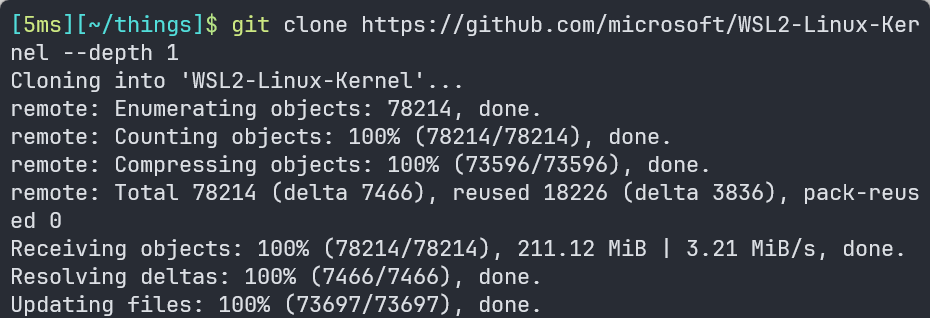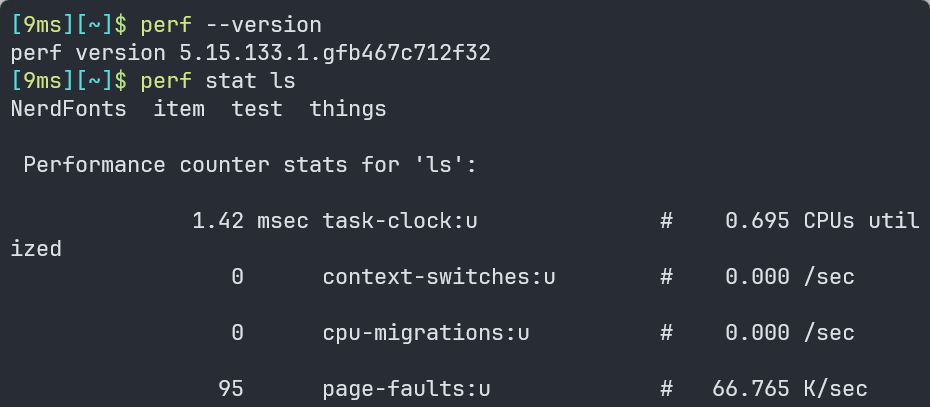Perf 安装
参考资料:
Linux 安装 perf
- 在线安装
perf,先获取Linux内核源码:
sudo apt-get update
sudo apt-get install linux-tools-common
- 安装
linux-tools获取perf:
sudo apt-get install linux-tools-$(uname -r)
- 安装完毕后,可以使用
perf stat命令来进行性能分析。例如:查看ls命令 CPU 使用情况:
sudo perf stat ls
perf 开启权限
- 使用
perf时部分性能指标未开启:
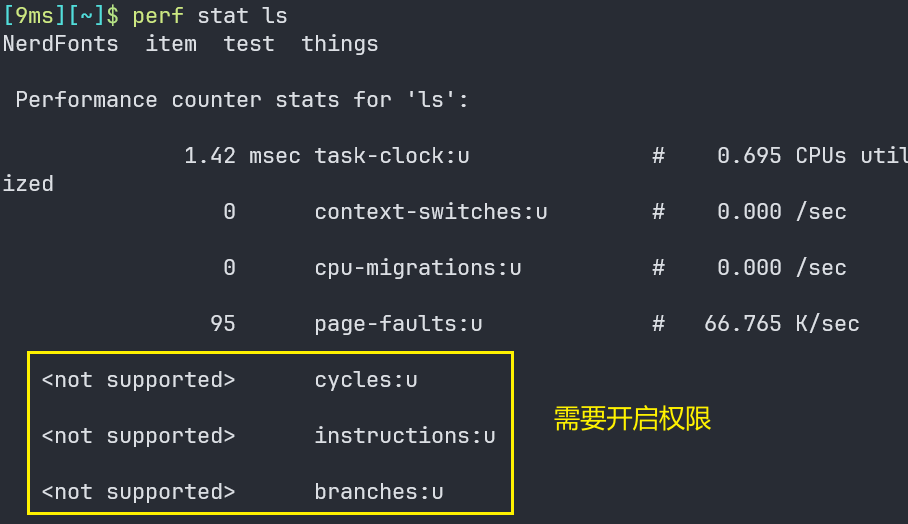
- 修改
sudo vim /etc/sysctl.conf:
kernel.perf_event_paranoid = -1
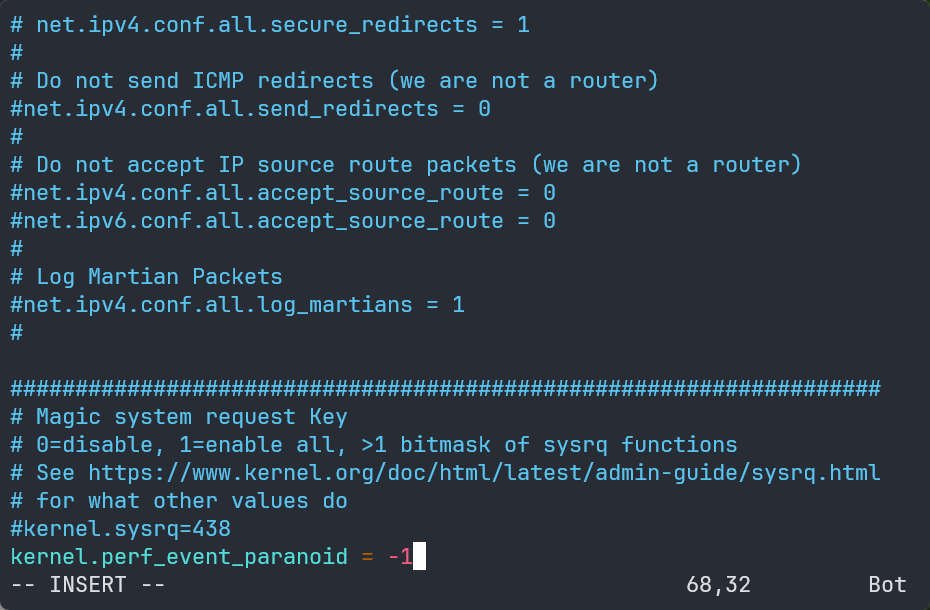
sudo sysctl -p更新配置文件,查看更新后的值判断是否为-1:
sudo sysctl -p
cat /proc/sys/kernel/perf_event_paranoid
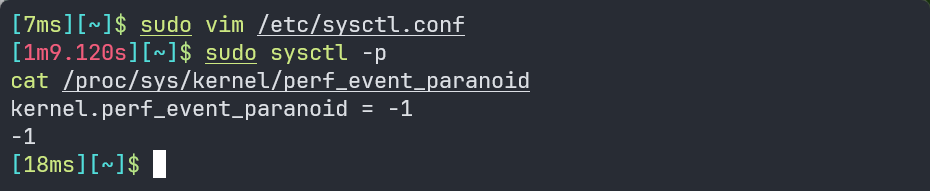
Vmware 中的 perf 问题
虚拟机中perf stat如果无法测量cycles和branches,有如下可能:
-
这一款cpu不支持虚拟计数器(例如:13代 Intel
VMPC启动失败); -
cpu支持虚拟计数器,但虚拟机未开启功能,关闭VMware虚拟机电源,找到硬件配置选项中CPU勾选:虚拟化cpu性能计数器,重启虚拟机。
WSL2 下安装 perf
- 安装Linux实用工具:
sudo apt install linux-tools-common
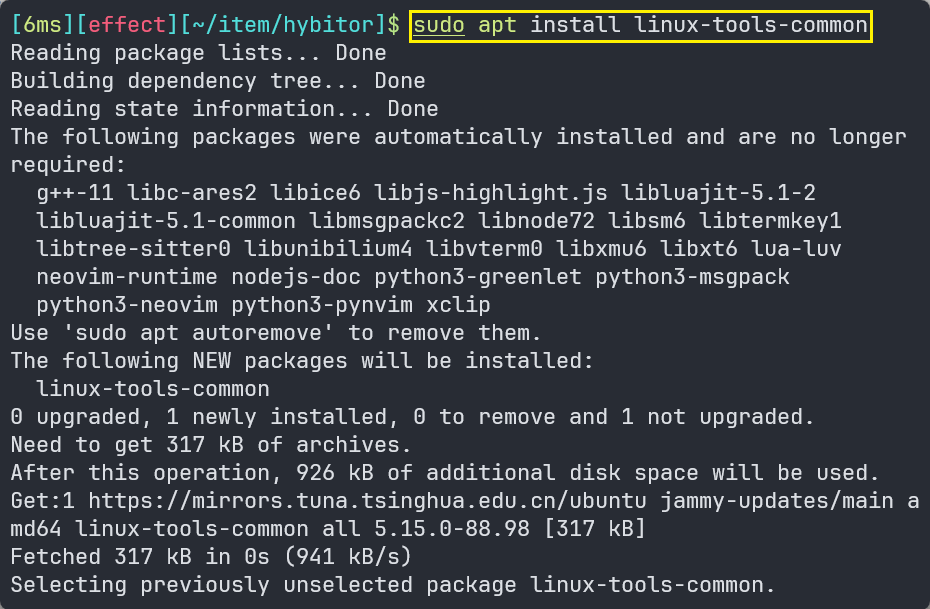
- 查看perf版本:
perf --verison
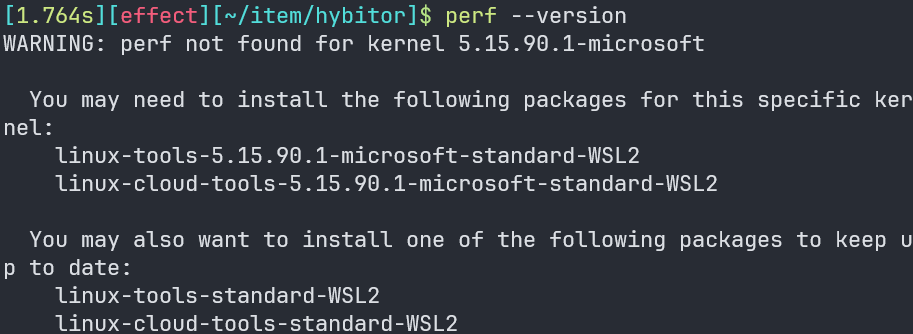
- 安装依赖:
sudo apt install flex bison
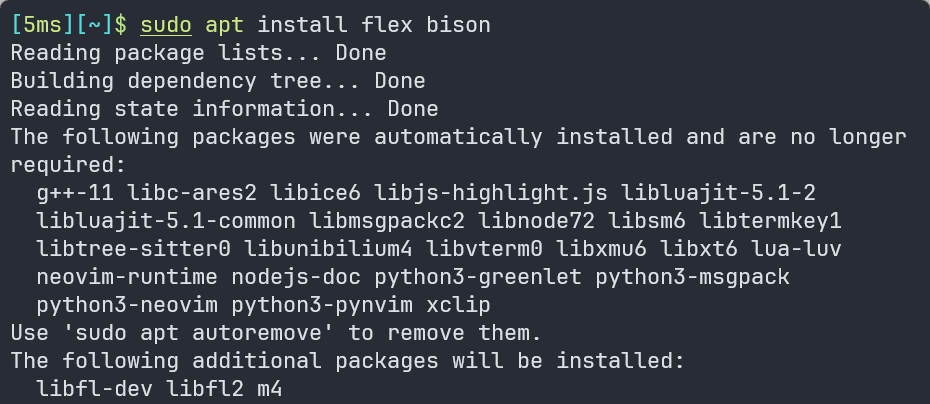
- 下载WSL2内核并编译,复制编译好的perf程序:
git clone https://github.com/microsoft/WSL2-Linux-Kernel --depth 1
cd WSL2-Linux-Kernel/tools/perf
make -j8
sudo cp perf /usr/local/bin